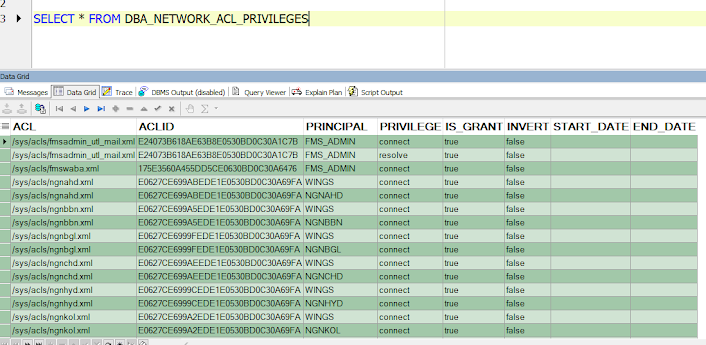How To drop an Access Control List (ACL) in Oracle
To drop an Access Control List (ACL) in Oracle, you can use the
DBMS_NETWORK_ACL_ADMIN package. Here's the basic syntax to drop an ACL
1. Identify the ACL to Drop:
SELECT * FROM DBA_NETWORK_ACL_PRIVILEGES;
SELECT * FROM DBA_NETWORK_ACLS;
2. Execute the DROP_ACL Procedure
BEGIN
DBMS_NETWORK_ACL_ADMIN.DROP_ACL (
acl => 'your_acl_name.xml'
);
END;
/
Replace
'your_acl_name.xml' with the name of the ACL you want to drop.After executing this PL/SQL block, the ACL named your_acl_name.xml will be dropped from the Oracle database.
Make sure you have the necessary privileges to execute the
DBMS_NETWORK_ACL_ADMIN.DROP_ACL procedure, typically the EXECUTE privilege on the package. Additionally, you might need the
ADMINISTER_NETWORK_ACL privilege to manage ACLs.
Tags:
Oracle